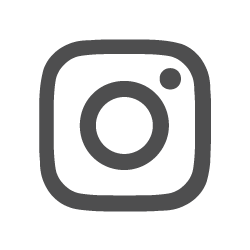Pro Tip for Success: Arrange Your Desk for Optimal Productivity
When you join the corporate world as a full-time associate, you’ll likely spend hours at your desk every day, and if your workspace is cluttered and disorganized, you might find it hard to focus on the task at hand. Piles of loose papers will not only get in your way, but waste your time as you sort through the mess for something you need. And, even if the surface of your desk is clean, your desk drawers can easily be full of random papers, trash, and other items. A cluttered desk causes stress, lost items, and distractions.
When arranging your desk space for optimal productivity, designate each area as a “zone,” or a place with a purpose. The first zone is obvious — it’s your main workspace. Any items that are necessary for your job every day should be in this zone. These might include:
- Monitors
- Keyboard
- Mouse
- Work phone
- Calendar/planner
- Reference items
- Notepad
- Pens/pencils
Items within this zone should be easily accessible and within arm’s reach. To cut down on the clutter, make hard rules for what is allowed in this area and clear out anything that doesn’t belong.
All other zones will contain items that aren’t necessary to do your job, but still need to be kept in your workspace. These might include:
- Extra office supplies
- Files and paperwork
- Snacks
- Personal items
Sort these items based on preference and ease of access. For example, if you have several desk drawers, one could store extra office supplies that you may need in the near-future, another could be for files and paperwork, something you may reference frequently, and a third could store snacks and personal items. As you sort through the items in and on your desk, make sure each item and piece of paper has a specific purpose and place to go. Anything that doesn’t fit should be stored elsewhere or chucked in the trash. Defining hard and fast rules detailing what you’ll keep in each zone will keep the clutter at bay and help you stay focused.
Now that we’ve gotten rid of the clutter, you have a clean space in front of you. But, there are still other distractions that can be minimized.
When arranging items in the first zone, that main workspace, pay attention to where you’re placing them. For example, if you often take notes during a phone call, put your work phone on your non-dominant side so your dominant hand is free to take notes. Or, if it’s easier for you to reach your phone with your dominant hand, place it on that side of the desk.
Is there a notebook, binder, or sheet of paper you need to reference all the time? Hang it above your monitors, or lay it on the desk in front of your keyboard. Make it easy to find so you don’t get distracted by something else while searching for it.
If you find yourself distracted by a personal item, like your smartphone, place it outside of your work zone in a bag or on the other side of your desk, and silence notifications.
Other distractions can come from work itself, such as emails. Turn off notifications for focus and only allow alerts for items you must pay immediate attention to (such as an email from your supervisor).
By clearing your desk of clutter and sorting through the notifications, you’ll have a clear desk and a clear mind.
Check out our careers page to learn more about Reynolds and view our open positions.