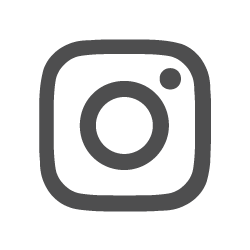Skype Interviewing: It’s a Real Interview
With the explosion of social media, it seems like people spend more time on the Internet than talking face-to-face, so it’s only natural that companies would take advantage of digital tools during the hiring process, especially for candidate interviews.
For those who have never participated in a virtual interview, or who have another one coming up, here are four suggestions to help make your interview go smoothly:
1. Select your surroundings with an interview in mind.
No matter what setting you choose for your virtual interview, you want it to be quiet and free from interruptions. As comfortable as you feel in the kitchen, will your roommate stumble in to get coffee in the middle of your interview? That could distract you and your interviewer. Tell your friends, roommates, and significant others that you are about to be on a Skype interview and you’ll let them know when it’s over. Print up a sign and hang it on your door as a reminder, if you need to.
2. Public or private, keep it professional.
If you set up to Skype in your home or other private location, look around the room and make sure it reflects a professional individual. Have you thrown away last night’s Ramen cup? Do you really want that movie poster in perfect view of the webcam? Spruce up your surroundings to avoid giving the impression that you are disorganized or lack attention to detail.
If you’re Skyping in a public place, choose a well-lit area with a minimal amount of people. For example, a library or coffee shop during a slow time of day can offer a quiet, clean background for your interview.
One more tip: It’s best to avoid Skyping where you sleep. You want to portray a professional appearance that a bed and laundry basket don’t accomplish.
3. Set up the technology.
I’m sure you’ve watched videos where the camera shook or wobbled. I’m guessing it was a little distracting from the content. You don’t want any distractions in your virtual interview. Place your device (PC, tablet, or smartphone) on a solid foundation so the camera will be steady throughout the interview.
Moreover, technical glitches happen, but do everything you can to help make sure you are ready on your end. Test your device with a friend to verify your video and audio are working. Charge your device ahead of time, but also be sure to have your power cord – and a power source – available during the interview.
4. Are you prepared?
Even during a web interview, it’s easy to forget there are people on the other side of a computer screen, but they are there, and first impressions matter. To put your most professional foot forward, check yourself in the mirror before you sign on for your interview. Are you dressed the same way you’d dress for a physical interview? Have you researched the company? Have you prepared a few relevant questions about the position and the company? If you answered “yes,” you’re well on your way to a successful Skype interview.
Treat every virtual interview as if it is a face-to-face interview – because it is. Prepare and show up as if you are walking into a hiring manager’s office – because you are. Good luck!